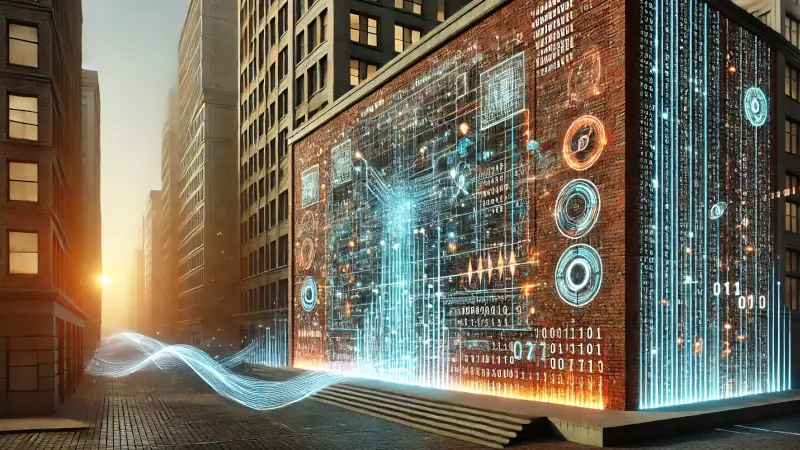Azure Databricks is revolutionizing the way enterprises harness big data and advanced analytics in the cloud. As a fast, collaborative, and fully managed Apache Spark-based platform, it empowers data engineers, data scientists, and analysts to work together seamlessly to derive insights from massive datasets. In this comprehensive article, we explore the intricacies of Azure Databricks, its key features, integration with the Azure ecosystem, best practices, and important considerations such as metastore limitations. Whether you're just getting started or looking to optimize your existing data workflows, this guide will help you unlock the true potential of Azure Databricks.
Introduction
In today's competitive and data-driven business environment, the ability to process, analyze, and extract insights from large volumes of data is critical. Azure Databricks combines the powerful processing capabilities of Apache Spark with the scalability and reliability of Microsoft Azure, providing a one-stop solution for big data analytics, machine learning, and data warehousing.
This article delves deep into the core components of Azure Databricks, its integration with other Azure services, and best practices for achieving optimal performance and security. An essential architectural note for planning your environment: there is only one metastore per tenant and location, regardless of how many subscriptions you have in the tenant. This limitation is critical when designing your data governance and operational strategies.
What is Azure Databricks?
Azure Databricks is a data analytics platform built on Apache Spark. It is designed to simplify the process of running big data analytics and machine learning workloads on Azure. With its fully managed environment, users can quickly create and configure Spark clusters, collaborate using interactive notebooks, and integrate with a range of Azure data services.
Key aspects of Azure Databricks include:
- Apache Spark Integration: At its core, Azure Databricks is powered by Apache Spark, enabling high-speed processing and real-time analytics on large-scale data.
- Collaborative Workspace: The platform features interactive notebooks that allow teams to write code, visualize data, and collaborate in real-time.
- Fully Managed Clusters: Users benefit from automatic cluster management, which includes scaling, optimization, and monitoring without the overhead of manual administration.
- Seamless Azure Integration: Deep integration with Azure services such as Azure Data Lake Storage, Azure Synapse Analytics, and Azure Machine Learning enhances its capabilities and simplifies end-to-end data workflows.
Architecture and Key Components
Understanding the architecture of Azure Databricks is key to leveraging its full potential. The platform is composed of several interrelated components:
- Workspace: A collaborative environment where notebooks, jobs, and libraries are stored and managed.
- Clusters: Compute resources that execute your Spark workloads. These clusters can be configured to autoscale based on demand, ensuring optimal performance.
- Jobs: Schedules and automates tasks such as running notebooks or executing scripts, enabling continuous and reliable data processing.
- Libraries: Extend the functionality of your clusters by integrating external packages and dependencies, making it easier to perform specialized analytics.
This architecture provides the flexibility to handle a variety of data processing scenarios, from ad-hoc exploratory analysis to large-scale production workloads.
Integration with the Azure Ecosystem
One of the biggest advantages of Azure Databricks is its native integration with the Azure ecosystem. This integration enables you to build comprehensive data pipelines and analytics solutions with ease. Key integrations include:
- Azure Data Lake Storage (ADLS): A highly scalable and secure data lake for storing vast amounts of unstructured data. Databricks can directly access data from ADLS, making it ideal for big data scenarios.
- Azure Synapse Analytics: Combines big data and data warehousing, allowing for advanced analytics and business intelligence. Databricks can process data which can then be stored or analyzed further in Synapse.
- Azure Machine Learning: Enables seamless deployment and management of machine learning models. Data scientists can train models in Databricks and deploy them using Azure Machine Learning services.
- Azure Cosmos DB: A globally distributed, multi-model database service that supports real-time analytics on data streams.
This tight integration means that you can build robust data architectures that leverage the best of cloud technologies, reducing complexity and improving time-to-insight.
Key Benefits of Using Azure Databricks
Azure Databricks offers a host of benefits that make it an attractive choice for organizations of all sizes:
- Ease of Use: The platform's intuitive interface and collaborative notebooks reduce the learning curve and foster teamwork.
- Scalability: With autoscaling clusters and deep integration with Azure's infrastructure, Azure Databricks can easily handle workloads of any size.
- Performance Optimization: Optimized for Apache Spark workloads, Databricks ensures rapid processing and efficient resource management.
- Security and Compliance: Leverages Azure's robust security framework, including role-based access control (RBAC), data encryption, and network security protocols.
- Cost Efficiency: The pay-as-you-go pricing model, combined with automated resource management, ensures that you only pay for what you use.
Getting Started with Azure Databricks
Setting up Azure Databricks is straightforward. Follow these steps to get started:
- Create an Azure Account: If you don't already have one, sign up for an Azure account. Microsoft offers a free trial and various pricing tiers to fit your needs.
- Deploy an Azure Databricks Workspace: From the Azure portal, create a new Databricks workspace. You will need to specify your workspace name, region, and pricing tier.
- Configure Your Clusters: Once your workspace is created, set up your compute clusters. Choose between automated autoscaling or manual configuration based on your workload requirements.
- Develop and Collaborate: Utilize interactive notebooks to write and execute Spark code. Collaborate with your team in real-time and integrate your work with other Azure services.
This streamlined process enables you to focus on building data solutions rather than managing infrastructure.
Best Practices for Azure Databricks
To maximize the performance and efficiency of your Azure Databricks deployment, consider these best practices:
- Optimize Cluster Utilization: Monitor the performance of your clusters and adjust configurations as needed. Use autoscaling to handle peak loads without overprovisioning resources.
- Leverage Collaborative Notebooks: Use notebooks not only for writing code but also for documenting your workflows and sharing insights with your team.
- Integrate with Other Azure Services: Take full advantage of the seamless integration with Azure Data Lake Storage, Azure Synapse Analytics, and other services to build end-to-end data pipelines.
- Secure Your Data: Implement stringent security practices such as RBAC, data encryption, and audit logging to protect sensitive information.
- Plan for the Metastore Limitation: Remember, there is only one metastore per tenant and location, regardless of how many subscriptions you have in the tenant. Organize your metadata carefully and enforce strong data governance policies to avoid conflicts.
By following these best practices, you can ensure that your Azure Databricks environment remains efficient, secure, and scalable.
Important Considerations: Metastore Limitations
One crucial aspect to be aware of when deploying Azure Databricks is the metastore limitation. The metastore is the central repository that holds metadata for your data, such as table definitions, schema details, and other critical information required for processing your data with Spark.
It is important to note that there is only one metastore per tenant and location, regardless of how many subscriptions you have in the tenant. This limitation means that if you are using multiple subscriptions within the same tenant and region, all your Databricks workspaces must share the same metastore. This design decision enforces a single source of truth for metadata but requires careful planning when organizing data across different teams or projects.
When architecting your solution, consider how you will manage metadata, segregate access, and maintain data lineage within the single metastore. Proper planning and governance will help avoid conflicts and ensure that your data remains consistent and reliable across the organization.
Real-World Use Cases of Azure Databricks
Azure Databricks is employed across a wide range of industries to solve complex data challenges. Here are some notable use cases:
- Real-Time Analytics: Financial institutions and retailers leverage Azure Databricks to process streaming data in real time, enabling immediate insights into market trends and customer behavior.
- Machine Learning and AI: Organizations use Databricks to train machine learning models on large datasets, powering predictive analytics, recommendation engines, and advanced AI applications.
- Data Warehousing and ETL: Companies integrate Databricks with Azure Synapse Analytics to streamline ETL processes and consolidate data from disparate sources, enabling efficient data warehousing and business intelligence.
- IoT Data Processing: Manufacturers and energy companies process sensor and IoT data through Databricks to enable predictive maintenance and real-time operational monitoring.
- Business Intelligence: With its native integration with Power BI and other visualization tools, Databricks helps organizations turn raw data into actionable insights for strategic decision-making.
These real-world scenarios underscore the versatility of Azure Databricks and its ability to drive transformative outcomes across diverse industries.
Advanced Features and Innovations
Azure Databricks is not just a platform for processing big data; it is a continuously evolving ecosystem that embraces the latest innovations in data analytics. Some advanced features include:
- Delta Lake: An open-source storage layer that brings ACID transactions, scalable metadata handling, and time travel capabilities to data lakes, ensuring high data reliability and performance.
- MLflow Integration: A comprehensive platform for managing the complete machine learning lifecycle, from experimentation to deployment, seamlessly integrated into Databricks.
- Enhanced Collaboration Tools: With interactive notebooks, real-time co-authoring, and version control, teams can work together more effectively on complex data projects.
- Optimized Data Pipelines: Built-in connectors and integration with popular data formats such as Parquet and ORC streamline the creation of robust, scalable data pipelines.
These features empower organizations to push the boundaries of what's possible with big data analytics, driving innovation and efficiency across every level of the business.
Scalability and Performance Optimization
Scalability is one of the hallmarks of Azure Databricks. The platform's autoscaling clusters allow you to adjust computing resources dynamically based on workload demands, ensuring that performance remains optimal even during peak usage periods.
Key strategies for optimizing performance include:
- Autoscaling: Configure clusters to automatically scale up or down based on real-time workload requirements, preventing resource wastage and reducing costs.
- Caching Intermediate Results: Utilize caching to store intermediate results and reduce the time taken for repetitive queries.
- Optimizing Data Storage: Adopt advanced data formats like Delta Lake to improve query performance and ensure efficient data management.
- Resource Tuning: Monitor resource usage continuously and fine-tune cluster configurations (CPU, memory, and disk I/O) to address performance bottlenecks.
These measures help ensure that your analytics workflows remain both efficient and responsive, regardless of data volume or complexity.
Data Governance and Security
Data governance and security are paramount when dealing with sensitive or regulated data. Azure Databricks offers robust features to ensure that your data remains secure and that governance policies are enforced:
- Role-Based Access Control (RBAC): Fine-grained access controls ensure that only authorized users can access or modify data and resources.
- Data Encryption: Both in-transit and at-rest encryption protects your data against unauthorized access and breaches.
- Audit Logging: Comprehensive logging provides a detailed record of all user and system actions, aiding in compliance and security monitoring.
- Compliance Certifications: Azure Databricks complies with industry standards and regulations, ensuring that your deployments meet necessary legal and regulatory requirements.
By implementing these governance and security measures, organizations can confidently leverage Azure Databricks for their most critical data processing needs.
Challenges and Considerations
While Azure Databricks offers a powerful platform for big data analytics, there are several challenges and considerations to keep in mind:
- Metastore Limitation: As highlighted earlier, there is only one metastore per tenant and location, regardless of the number of subscriptions in the tenant. This constraint requires careful planning and a robust governance strategy.
- Cost Management: Without proper monitoring and optimization, costs can quickly escalate. Regularly review resource usage and adjust cluster configurations to maintain cost efficiency.
- Learning Curve: Teams new to Apache Spark or distributed data processing might require training and time to fully adapt to the platform's capabilities.
- Integration Complexity: Although Azure Databricks integrates well with other Azure services, setting up and maintaining these integrations in large-scale environments can be challenging.
Addressing these challenges with proactive planning and effective management practices is crucial to realizing the full benefits of Azure Databricks.
Future Outlook for Azure Databricks
The future of Azure Databricks is bright as continuous innovations in cloud computing, machine learning, and big data analytics push the platform to new heights. Upcoming developments are likely to focus on:
- Enhanced AI Integration: Further integration with Azure Machine Learning and improved support for AI workflows will simplify model training and deployment.
- Improved Scalability: As data volumes grow, advancements in autoscaling and cluster management will make it even easier to process massive datasets.
- Expanded Ecosystem: More seamless integrations with emerging data sources and third-party tools will enhance the platform's versatility.
- User Experience Enhancements: Continuous improvements in the user interface and collaborative features will further streamline workflows and reduce the learning curve.
These developments will help maintain Azure Databricks' position as a leader in cloud-based analytics, ensuring that organizations remain at the cutting edge of data innovation.
Case Studies and Success Stories
Many organizations have successfully leveraged Azure Databricks to transform their data operations. Consider the following case studies:
- Financial Services: A major bank implemented Azure Databricks to process real-time transaction data, significantly improving fraud detection and risk management capabilities.
- Retail: A global retail chain used Azure Databricks to consolidate and analyze sales data from multiple channels, leading to better inventory management and enhanced customer insights.
- Healthcare: A healthcare provider adopted Azure Databricks to process large volumes of patient data, thereby improving diagnostic accuracy and personalized care strategies.
- Manufacturing: A manufacturing firm employed Azure Databricks to analyze sensor data from production lines, resulting in predictive maintenance strategies and reduced downtime.
These examples demonstrate how Azure Databricks can drive substantial improvements in operational efficiency, decision-making, and overall business performance.
Tips for Maximizing Your Azure Databricks Experience
To fully harness the capabilities of Azure Databricks, keep these practical tips in mind:
- Invest in Training: Equip your teams with the necessary skills in Apache Spark and Azure Databricks through regular training and certification programs.
- Foster Collaboration: Encourage the use of shared notebooks and version control to ensure that teams work together effectively.
- Monitor and Optimize: Use Azure Monitor and Databricks' built-in performance tools to continually assess and optimize your workloads.
- Plan Your Metadata Strategy: Given the metastore limitation (one metastore per tenant and location), develop a robust strategy for managing metadata across all projects.
- Leverage Automation: Automate repetitive tasks such as cluster scaling and job scheduling to improve operational efficiency.
These strategies will help you maximize the benefits of Azure Databricks while maintaining a secure, scalable, and cost-effective data analytics environment.
Conclusion
Azure Databricks is a game-changing platform that brings the power of Apache Spark to the Azure cloud. By seamlessly integrating with a vast ecosystem of Azure services, it enables organizations to process, analyze, and gain insights from large volumes of data with unprecedented speed and efficiency. Its collaborative workspace, automated cluster management, and deep security features make it an ideal choice for both exploratory data analysis and production-level workloads.
However, one of the critical considerations when deploying Azure Databricks is the metastore limitation-only one metastore per tenant and location, regardless of the number of subscriptions. This requires thoughtful planning and robust governance to ensure that metadata is managed effectively across your organization.
By adhering to best practices, optimizing your infrastructure, and continuously evolving your data strategies, you can harness the full potential of Azure Databricks to drive innovation and achieve significant business outcomes. As the platform continues to evolve, it is set to remain at the forefront of cloud-based data analytics, empowering organizations to unlock valuable insights and stay competitive in an increasingly data-centric world.
Embrace Azure Databricks to transform your data operations, streamline workflows, and pave the way for a future where data-driven decisions are at the heart of every successful enterprise.