Exploratory Data Analysis (EDA) is a crucial step in the data science process, where data is examined and summarized to uncover patterns, spot anomalies, test hypotheses, and check assumptions. EDA helps you understand the underlying structure of the data and prepares it for modeling or further analysis. It involves both visual and statistical methods to gain insights from the data.
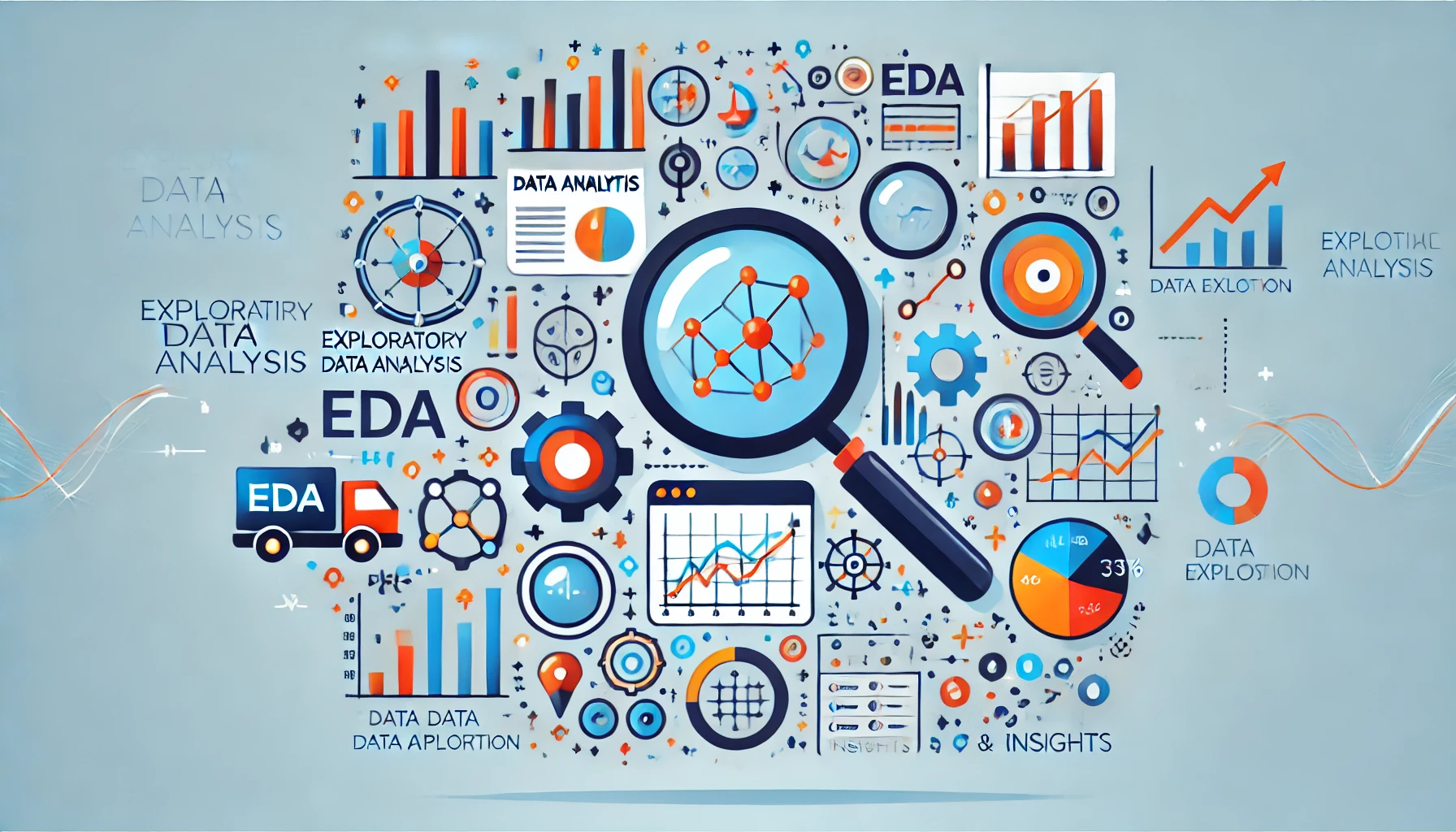
Here's a breakdown of the steps and techniques involved in EDA:
Before diving into detailed analysis, it's important to understand the basic structure of the dataset.
Identify the types of data, such as numerical, categorical, datetime, etc.
Understand the number of rows (observations) and columns (features) in the dataset.
Use descriptive statistics like mean, median, minimum, maximum, and standard deviation to get an overview of the dataset.
Pandas in Python (df.describe(),
df.info())
R (summary() function)
Problem: Missing values can distort analysis, especially if they are widespread.
Check for columns with missing or null values.
Replace missing values using strategies like mean, median, mode, or more sophisticated methods like K-Nearest Neighbors (KNN).
In cases where missing data is minimal or cannot be imputed meaningfully, remove the rows or columns.
Pandas (isnull(), fillna())
R (na.omit(), impute())
Univariate analysis is used to examine the distribution of individual variables.
Histogram: Visualize the frequency
distribution of a variable.
Boxplot: Identify the spread of data and
detect outliers.
Statistical Measures: Calculate measures
such as mean, median, variance, and
skewness.
Bar Plot: Display the count of each
category.
Frequency Table: Tabulate the frequency of
each categorical variable.
Matplotlib, Seaborn in Python for
visualizations.
ggplot2 in R.
Bivariate analysis explores the relationship between two variables.
Scatter Plot: Examine the relationship
between two numerical variables.
Correlation Coefficient: Measure the
strength of the relationship (e.g., Pearson
or Spearman correlation).
Line Plot: Used when one variable is time or
ordered sequentially.
Boxplot or Violin Plot: Visualize the
distribution of a numerical variable across
different categories.
Bar Plot: Compare the mean or sum of a
numerical variable across categories.
Crosstab or Contingency Table: Show the
frequency distribution across two
categorical variables.
Heatmap: Visualize the relationship between
categories.
Seaborn in Python (scatterplot(), boxplot(),
heatmap())
ggplot2 in R
Bivariate analysis explores the relationship between two variables.
Scatter Plot: Examine the relationship
between two numerical variables.
Correlation Coefficient: Measure the
strength of the relationship (e.g., Pearson
or Spearman correlation).
Line Plot: Used when one variable is time or
ordered sequentially.
Boxplot or Violin Plot: Visualize the
distribution of a numerical variable across
different categories.
Bar Plot: Compare the mean or sum of a
numerical variable across categories.
Crosstab or Contingency Table: Show the
frequency distribution across two
categorical variables.
Heatmap: Visualize the relationship between
categories.
Seaborn in Python (scatterplot(), boxplot(),
heatmap())
ggplot2 in R
Multivariate analysis involves looking at more than two variables to understand complex interactions.
Pair Plot (Scatterplot Matrix): Visualize
relationships between multiple numerical
variables.
Heatmap of Correlation Matrix: Show the
correlation between multiple numerical
variables to identify strongly related
features.
Multivariate Visualizations: 3D plots or
advanced methods like parallel coordinates
to visualize relationships among multiple
features.
Seaborn (pairplot(), heatmap())
Matplotlib, Plotly for 3D plots and
interactive visualizations.
Outliers can skew results, and it's important to detect and handle them.
Boxplot: A simple way to detect outliers
using interquartile range (IQR).
Z-Score: Identifies outliers by calculating
how many standard deviations a data point is
from the mean.
Scatter Plot: Useful for spotting outliers
in relationships between variables.
Python (Pandas, Numpy) for Z-score
calculations and visualization.
R (outlier() function).
EDA often involves creating new features or transforming existing ones to better capture relationships.
Logarithmic or Square Root Transformation:
For variables with a skewed distribution,
transforming them can make them more
normally distributed.
Binning: Group continuous variables into
discrete bins or categories.
Interaction Features: Create new features by
combining two or more existing ones.
One-Hot Encoding: Convert categorical
variables into a binary format for machine
learning algorithms.
Scikit-learn for transformations (e.g.,
StandardScaler, OneHotEncoder)
Pandas for feature creation (apply(), cut(),
etc.)
When dealing with high-dimensional data, reducing the number of features helps in better visualizing and simplifying the dataset.
PCA (Principal Component Analysis): Used to
reduce the dimensionality of the dataset
while retaining most of the variance.
t-SNE or UMAP: Non-linear dimensionality
reduction techniques useful for visualizing
high-dimensional data in 2D or 3D.
Feature Selection: Use statistical tests or
algorithms to identify the most important
features.
Scikit-learn for PCA and feature
selection.
Seaborn, Plotly for visualizing
dimensionality reduction.
Effective visualization is crucial for communicating insights from EDA.
Distribution Plots: Histograms, density
plots, and box plots to show how data is
spread.
Relational Plots: Scatter plots, line plots,
and pair plots to show relationships.
Correlation Heatmaps: Useful for visualizing
correlations between variables.
Time Series Plots: For datasets that have
time components, line plots, and area plots
help in visualizing trends over time.
Matplotlib, Seaborn, Plotly, Altair in
Python.
ggplot2 in R.
EDA often involves statistical tests to validate assumptions or hypotheses about the data.
T-Test: Compare the means of two groups.
ANOVA: Compare the means of three or more
groups.
Chi-Square Test: Test the relationship
between two categorical variables.
Correlation Tests: Pearson's or Spearman's
tests for numerical data correlation.
SciPy and Statsmodels in Python for
statistical testing.
R (t.test(), chisq.test()).
EDA is a fundamental step in any data analysis or machine learning project. It helps identify patterns, relationships, and outliers, guiding the direction of further analysis or modeling. The process includes a combination of statistical summaries, visualizations, and hypothesis testing to gain insights and inform data preprocessing or feature engineering for subsequent modeling steps.
2025 Trigonta; All Rights Reserved.